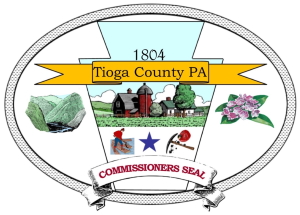App Installation Instructions
To Download the Training App
Apple
- Open the App Store
- Tap the Search icon in the lower right hand corner
- Type “Tioga County”
- Find the icon that looks like this

- Click install
- Enter your apple id Password to complete the download
Android
- Open the Google Play Store
- Tap the Search icon in the Top right corner
- Type “Tioga County”
- Find the icon that looks like this

- Click install
- Press accept